A list of questions
How to buy a template?
Directly Home Page Sy Buy Karin
Home Page Py Jo Theme Ap Ko Pasand Hy, Us Post K Nechy Right Side Py Buy Karny Ka Option Hy. Ap Waha Py Click Kar K Theme Buy Kar Sakty Ho. 2 Tarha K Payment Method Hy, 1- EasyPaisa Aur 2nd Jazz Cash.

Purchase directly on posts
Ap Direct Post Open Kar K Bhi Theme Buy Kar Sakty Ho. Jus jo Theme Ap Ko Pasand Hy, Us Post Ko Open Karin. Post Ko Nechy Ki Janib Scrool Karin. Nechy Ap Ko Theme Buy Karny Ka Button Nazar A Jay Ga.

How do I pay for a Template using EasyPaisa Or Jazzcash?
Easy Paisa Aur Jaz Cash Sy Theme Buy Karny Ka Method Same Hy. Jub Ap Theme Payment Keliy EasyPais Slect Karo Gy Woh Ap Ko New Page Py Redirect Kary Ga. Waha Ap Ko EasyPaisa Mobile Account Number Aur Account Owner Name Mill Jay Ga. Ap Matlooba Payment Kary. Payment Karny K Bad Confermation k Button Py Click Karin. Waha Py Ap Ko Contact Number Diya Giya Ho Ga. Ap Ny Just Whatsapp Ya Gmail Ka Use Kar K Payment Proof K Toor Py ScreenShot Send Karna Hy. Ap Ko 10 Mint Main Theme Ki 2 Copy Recived Ho Jay G. Ak Ap K Whatsap Number Py Send Ki Jay G. 2nd Ap K Gmail Addres Py Bheji Jay G.
How to install the theme correctly?
- Extend the file in Zip with the WinRar or FileZip application,
- A template folder will appear,
- Inside the template folder there are 2 XML template files and Notepad,
- Choose Notepad,
- Select All and copy,
- Open Blogger, select Theme, click the right three-point dot icon Edit HTML as shown below:


- Save
How to make the display widget on mobile?
Make the widget appear on the mobile page as follows:
- Login on Blogger,
- Choose Theme,
- Click the gear icon,
- Then choose: No. Show desktop themes on mobile devices.

- Save
Having problems with the template?
During the Support period it is still active, and you do not make any modifications without going through the Template Design or Layout, please send us a message about it. Send via
Contact Us or
WhatsApp Chat our web footer section
How do you edit a template?
To edit other menus and widgets, please open the Documentation Folder to see a complete guide to the template.
How to send a testimonial?
To send testimonials on our website, please send it via the
Contact Us navigation in the footer section